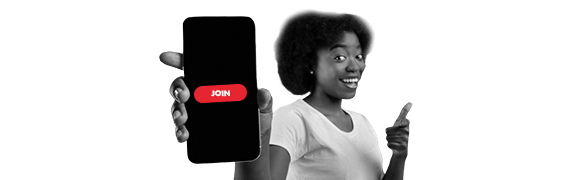GG Poker Ontario App
- How to use the GGPoker App
- GGPoker Bonus Code
- GGPoker Ontario App Download
- GGPoker Ontario App FAQs
The GGPoker Ontario app is available on PC, Mac and mobile devices.
Once you have registered at GGPoker.ca, you can download either the mobile app to your Android or iOS device. Alternatively, you can download the app to your PC or Mac.
To get the poker app, simply log in to your account then click the ‘Download Now’ button. The app will then automatically download to the device you are using.
Once the app has downloaded, open the file (it may be saved to your ‘Download’ folder), choose your preferred language, and select the ‘Install’ option.
The app will then install and you can immediately log in and start playing on your device of choice.
How to use the GGPoker App
The app allows you to access everything that GGPoker has to offer.
You can deposit and withdraw money, enter WSOP events, and play some of the exclusive games and tournaments that are only available at this exclusive poker room for residents of Ontario.
For players outside of Ontario, you can get the app by visiting GGPoker.com and registering.
Games available on the app include Spin & Gold, All In or Fold and Rush & Cash.
As well as being able to qualify directly for World Series of Poker events, you’ll also have access to exclusive tournaments at GGPoker, including GGMasters (with daily and high roller events), the popular Saturday Session, and the weekly High Rollers, which takes place each Sunday with $7million guaranteed each week!
GGPoker Bonus Code
New players can use the GGPoker Ontario bonus code NEWBONUS when registering.
It only takes a minute to register and by using the NEWBONUS code you will have access to all areas of the poker room, and all offers and promotions.
Here is how players in Ontario can get started:
- Use links on this page to access the official GGPoker.ca website.
- Click the ‘Sign Up' button and fill in the short registration form which asks you to provide your email address.
- When asked if you have a bonus code, type in NEWBONUS in the box provided.
Your new account is now open, and you can get started on your poker journey and also download the app.
To start playing:
- Log in to your new account
- Make sure you insert the code NEWBONUS when asked if you have a bonus code
- Make your first real-money deposit
GGPoker Ontario App Download
Here is how players in Ontario can download the app:
- Log in to your poker account on your device of choice
- Click the ‘Download Now’ button and the download will start immediately
- Select your language in the Setup window then tap ‘Install’ to complete installation
GGPoker Ontario App FAQs
Is there a GGPoker Ontario app?
Yes. The GGPoker.ca or GGPoker Canada app is available on PC, Mac and mobile devices and can be downloaded for free when you register.
Can I download the app in Ontario?
Yes, players in Ontario can access the app now that GGPoker.ca has launched following its rebranding from WSOP.ca.
What is the GGPoker bonus code?
The GGPoker Ontario bonus code is NEWBONUS. Use this code to get the biggest welcome bonus when you register.